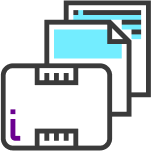What tools or software do I need?
You don’t need any special apps or downloads to participate in this course, but we do recommend you join Telegram (which is available for your phone or computer).
We use a social group on Telegram as an additional space to help you organise times that you can do tandems.
About four of the tools
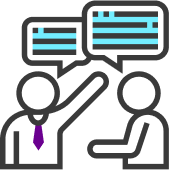
Roulette Tandem
As its name suggests, it’s the luck of the draw when you find a partner in the Roulette! Use this tool to see if there is someone online, and if there is, the tool will randomly match you with someone to do a randomly-selected tandem activity with, the topic of which will be related to the week’s theme. If there are no proficient speakers of the language that you are learning online at that particular moment, but there are other students waiting, the Roulette Tandem will pair you with a learner of the language that you are learning so that you have more opportunity to practise speaking in a foreign language.
YouChoose Tandem
In YouChoose Tandem, you can meet the partner that you have already arranged to do a tandem with. You simply choose their name and the task you want to do and send them an inviation. There are different ways of contacting other students to organise tandems and this will be explained more in the course.
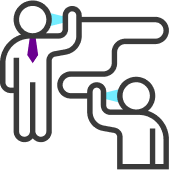
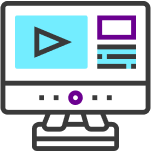
Forum with video
This is a space where you can practise delivering monologues by responding to a task (as you might do in an exam). You can respond by uploading a video or simply leaving a comment on some of the videos that are already there.
Portfolio
In your Portfolio, you’ll be able to see all the information about the tandems that you have done. You’ll also be able to see the feedback that your partners have given you as well as giving them feedback of your own. What’s more, you’ll be able to access your own videos and see your performance and progress. This will help you be aware of your speaking ability in the foreign langauge, something which you might not be able to do while you’re talking.